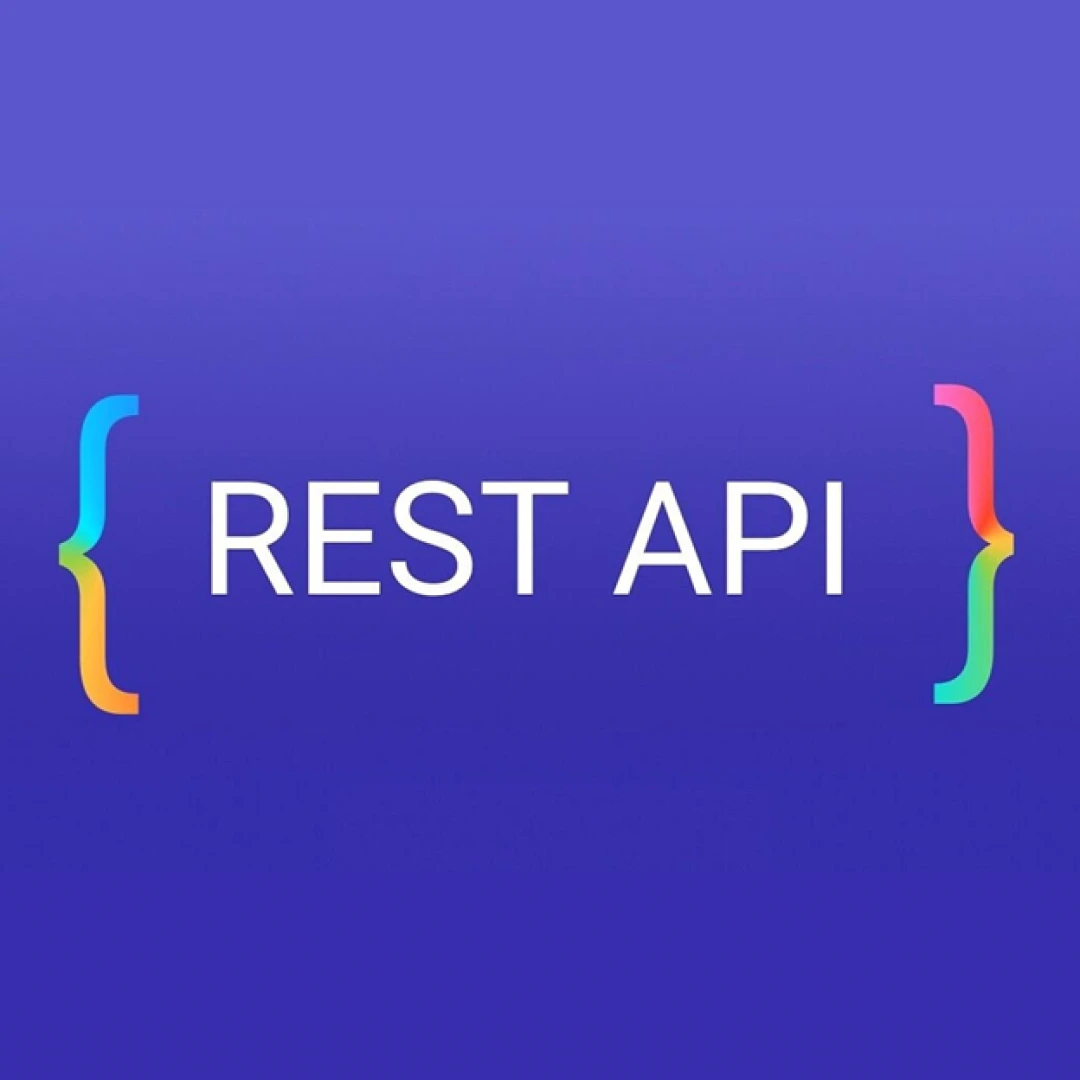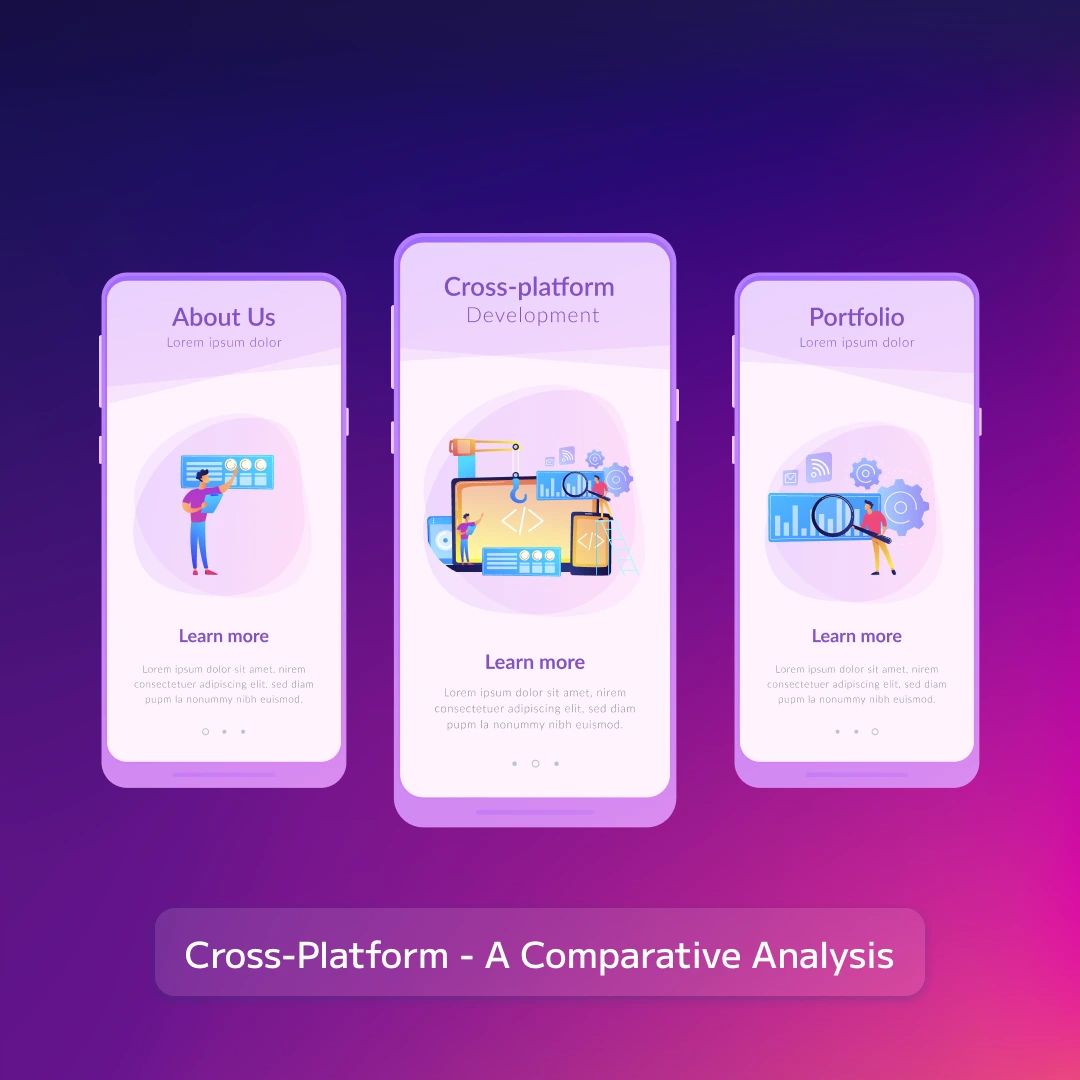Table of Contents
- Understanding .NET MAUI
- Why Choose .NET MAUI for Cross-Platform Development?
- Setting Up the Environment for .NET MAUI Development
- Future of .NET MAUI and Cross-Platform Development
- Conclusion
- FAQs
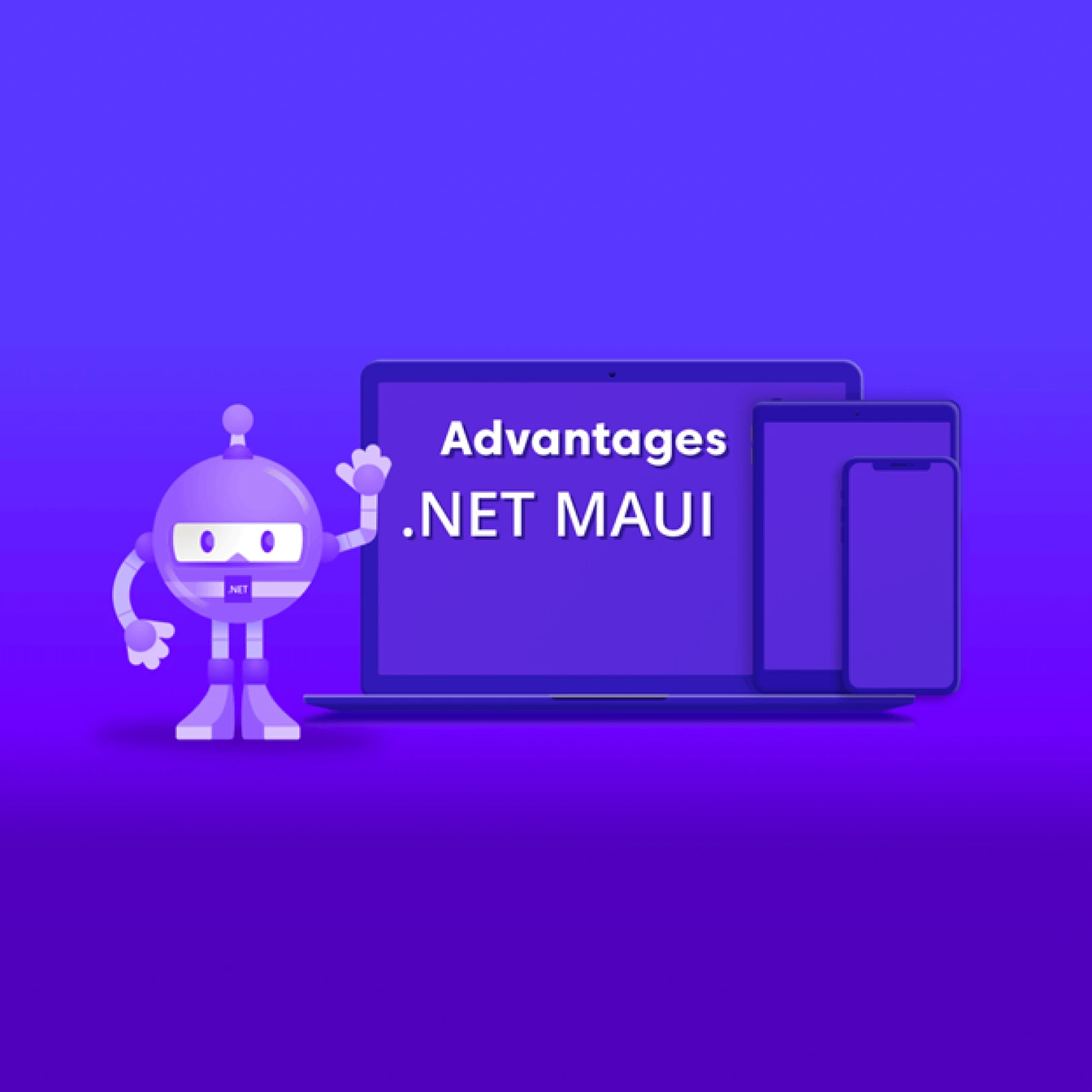
Popular frameworks like React Native, Flutter, and Xamarin have paved the way for cross-platform development. However, one of the most promising tools in recent times is .NET MAUI—a framework that promises simplicity, flexibility, and robustness for developers seeking to build apps across platforms.
Understanding .NET MAUI
.NET MAUI (Multi-platform App UI) is a cross-platform framework from Microsoft, designed to let developers build apps that run on multiple platforms from a single codebase. It’s the next evolution of Xamarin.Forms, which was widely used for building mobile apps.
The transition from Xamarin to .NET MAUI marks a significant improvement, offering better performance, more flexible architecture, and support for both mobile and desktop platforms.
Why Choose .NET MAUI for Cross-Platform Development?
When it comes to building cross-platform apps, .NET MAUI stands out for several reasons:
- Single Codebase:
- Seamless Development:
- Supports Major Platforms:
Write one set of code and deploy it to multiple platforms.
It’s built on .NET, a robust, mature ecosystem, offering powerful libraries and tools.
You can build apps for iOS, Android, Windows, and macOS without learning new languages or frameworks.
In essence, .NET MAUI simplifies app development and allows you to focus more on creating exceptional user experiences.

Setting Up the Environment for .NET MAUI Development
Before jumping into development, you need to set up the right environment:
- System Requirements:
- Installation:
- Configuring Visual Studio:
.NET MAUI requires Windows 10 (1909 or later) or macOS for development. You also need Visual Studio 2022 or later.
Download and install Visual Studio 2022 and ensure that the .NET MAUI workload is selected during installation.
After installation, make sure the necessary emulators or simulators (like Android or iOS) are set up.
Getting Started with .NET MAUI
Once the environment is set up, creating your first .NET MAUI app is easy. Open Visual Studio, select Create a new project, and choose the .NET MAUI App template. After naming your project, you’ll have a basic structure set up.
The project structure in .NET MAUI includes shared code for all platforms, along with platform-specific files for any customizations you might want to make.
Building UI with .NET MAUI
.NET MAUI provides a wide array of UI components that you can use to create rich user interfaces. It includes built-in support for common elements like buttons, labels, and entry fields, which automatically adjust to the native look and feel of each platform.
For a seamless experience, use responsive layouts such as StackLayout, Grid, and FlexLayout. Additionally, you can customize your app’s appearance to better suit each platform while maintaining a consistent design.
Accessing Native Features with .NET MAUI
.NET MAUI allows you to tap into native platform features like the camera, GPS, or sensors. You can access these through platform-specific APIs, ensuring your app feels like a native one on each platform.
For example, you can use the Essentials library to interact with platform-specific hardware and features like sensors, file storage, and secure storage.
Handling Data in .NET MAUI Apps
.NET MAUI provides flexibility when it comes to data management. You can store data locally using SQLite or access remote services and APIs for cloud storage.
Additionally, you can implement data synchronization across multiple devices to ensure a seamless experience for your users.
Testing and Debugging .NET MAUI Apps
One of the crucial aspects of cross-platform development is ensuring your app performs well across different platforms. You can easily test your .NET MAUI apps using emulators or simulators for iOS and Android, and native testing tools for Windows and macOS.
When it comes to debugging, Visual Studio provides comprehensive tools to identify and resolve issues. It also helps you optimize performance for different platforms.
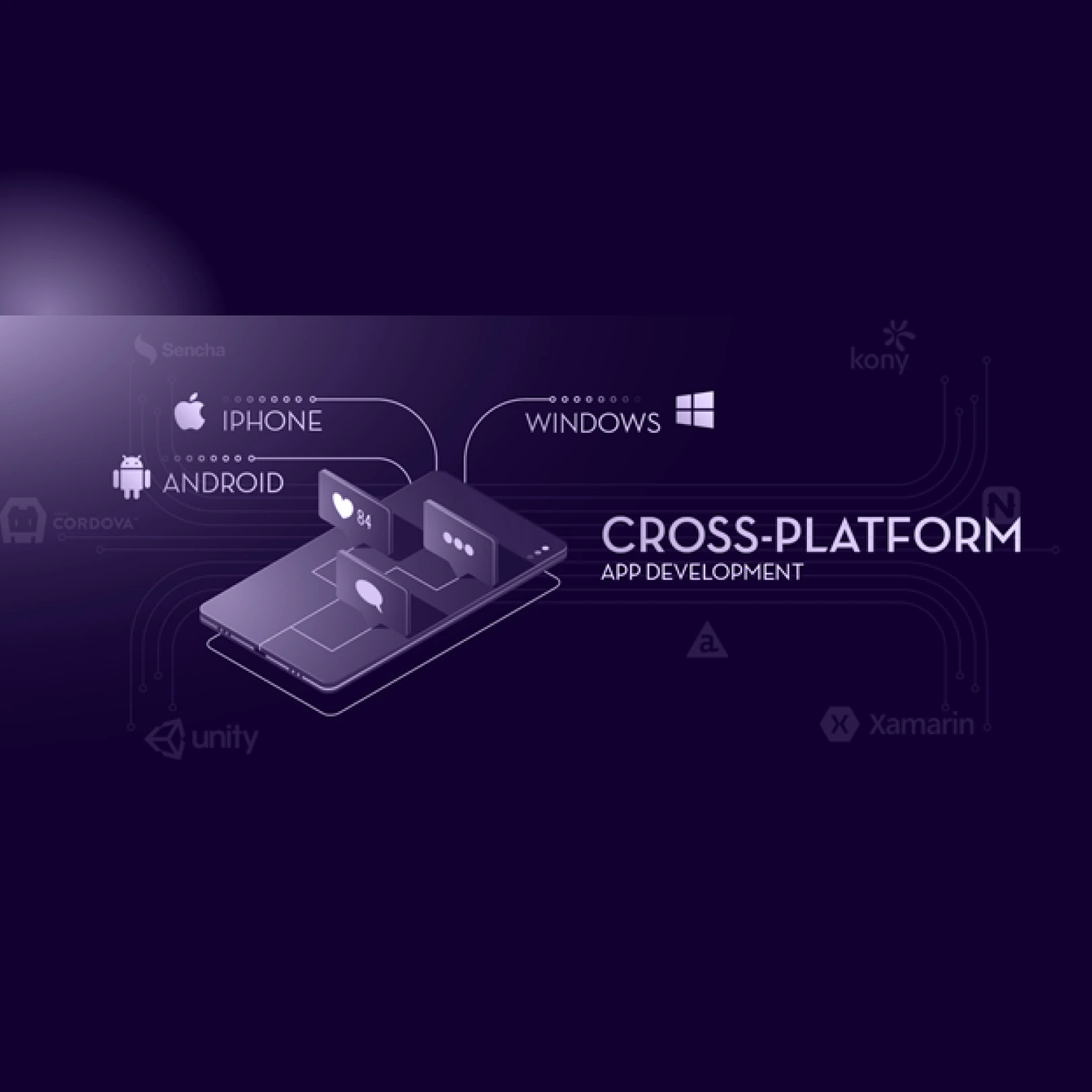
Deploying .NET MAUI Apps
Once you’re ready to release your app, packaging it for different platforms is straightforward. You can publish your app to the Apple App Store, Google Play Store, and Microsoft Store by following their respective guidelines.
Moreover, .NET MAUI simplifies the process of managing updates and ensuring smooth deployment.
Best Practices for Cross-Platform Development with .NET MAUI
To make the most out of .NET MAUI, it’s essential to follow certain best practices:
- Code Reuse:
- Optimize for Performance:
- Handle Platform Differences
Leverage the single codebase concept to minimize redundant work.
Avoid writing platform-specific code unless necessary to ensure high performance across all platforms.
Manage platform-specific behaviors with conditional compilation or platform-specific files.
Challenges in Cross-Platform Development
Despite its advantages, cross-platform development comes with challenges:
- Performance Trade-offs:
- Platform-Specific Bugs:
While .NET MAUI is efficient, there may still be performance issues compared to fully native apps.
Sometimes, bugs only appear on a specific platform, requiring platform-specific debugging and fixes.

Future of .NET MAUI and Cross-Platform Development
The future of .NET MAUI looks promising. With continuous updates and improvements, Microsoft is committed to making cross-platform development easier and more efficient. Moreover, emerging trends like AI-powered development and progressive web apps may soon integrate into the .NET ecosystem.
Conclusion
.NET MAUI is revolutionizing cross-platform development by allowing developers to create powerful, native-feeling apps for multiple platforms using a single codebase. Its flexibility, robust feature set, and support for iOS, Android, Windows, and macOS make it an ideal choice for developers looking to streamline app development.
FAQs
- What platforms does .NET MAUI support?
- How is .NET MAUI different from Xamarin?
- Is .NET MAUI free to use?
- Can I use .NET MAUI for existing Xamarin projects?
- How do I get started with .NET MAUI?
.NET MAUI supports iOS, Android, Windows, and macOS, allowing developers to build apps for multiple platforms from a single codebase.
.NET MAUI is the evolution of Xamarin, offering a unified framework for mobile and desktop app development with improved performance and flexibility.
Yes, .NET MAUI is open-source and free to use as part of the .NET ecosystem.
Yes, you can migrate existing Xamarin projects to .NET MAUI by following the migration guidelines provided by Microsoft.
To get started, install Visual Studio 2022, select the .NET MAUI workload, and create a new project using the .NET MAUI template.